Announcing VLC 3.1 release!
This is the first feature update in the VLC 3 cycle. It brings back Android auto and improves support of Oreo and Pie. This version only supports Android 4.2 and newer. This allows us to use up-to-date SDK and restore some features like Android Auto!
After 3.0 release, we could upgrade SDK and start a big refactoring. VLC now implements Android Arch Components, which helped us to drastically improve the application.
We basically rewrote the middle layer of VLC-Android from scratch, and made app architecture cleaner and safer. It results in a more stable app and more code shared between mobile and TV UIs.
Release cycles will become shorter now, v3.2 should be released before the summer. It will be easier for us to publish it and VLC will keep up to date.
Onboarding
Scanning your whole device storage is no longer mandatory. We have the will to keep VLC application lightweight, and some of you only use it as a player.
We heard that, and now you can choose between the classic big scanning, a folders selection or no medialibrary at all!
VLC still provides a file and network browser, if that’s enough for you.
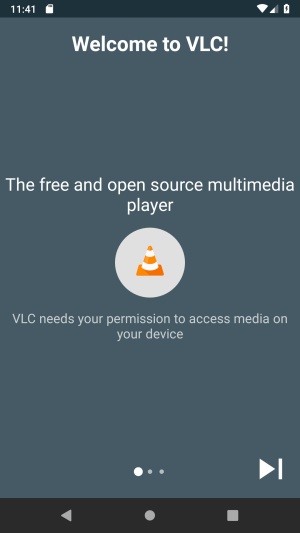
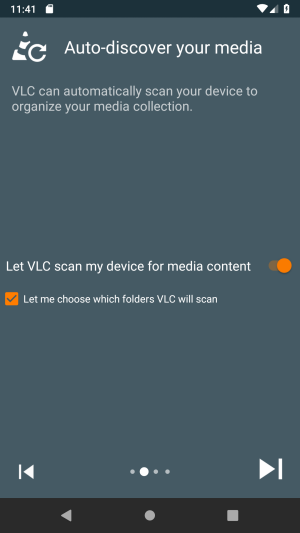
Launcher shortcuts
On Android 7.1 and above, you can resume the last playlist you were listening to without even opening VLC 😌
Just long press on VLC icon on your device and shortcuts will pop up.
They are only static shortcuts for now, we plan to make it customizable.

Group videos by folders
There is a new option in Settings→Video→Group videos, videos can now be grouped by folder. It’s a convenient way to present you your collection.
That was a much asked feature.
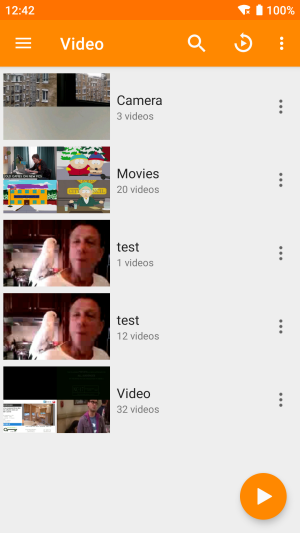
Android Auto is back!
Because of Android 2 support, VLC-Android 3.0 was stuck on an old SDK and Android Auto had become too buggy.
It is now restored, enjoy your music with VLC on the road again!
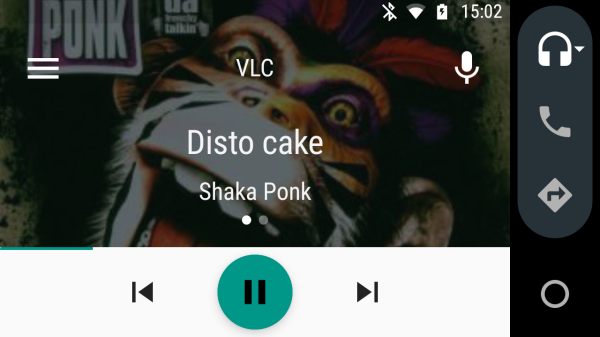
Large media libraries
Among the huge refactoring we did on VLC-Android, we implementend pagination for audio collection. This offers a better support of large collections. Collections with like 10GB of MP3s no longer overflow VLC, it should handle the task now.
VLC won’t load all tracks at once anymore, it loads ‘pages’ of media and fills the list on the fly.
Home screen channel
You can now see last added videos from Android TV launcher (only for Android 8 and above), and even preview one when you focus on it!
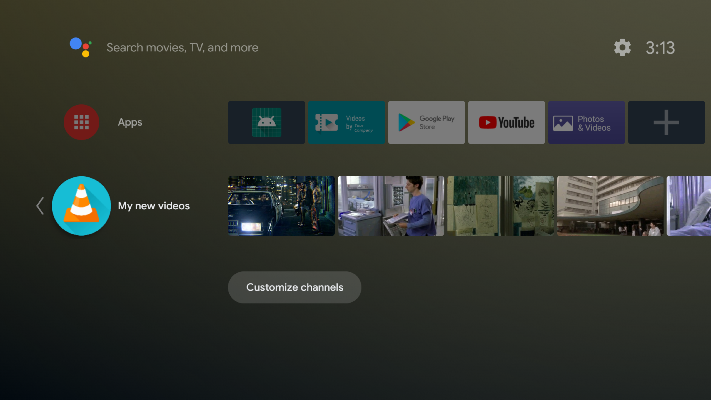
File browser
Browser gains some neat additions.
First of all, OTG devices are now supported.
You also can now set any folder as favorite (not only network folders), so you will find them directly at root level of browser
To ease navigation, a breadcrumb is now displayed to show you where you are.
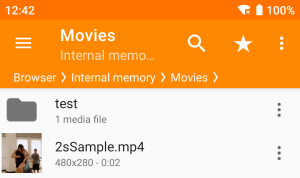
Other new goodies
Application:
- Refactored subtitles downloader
- Sorting preferences are now saved
- A-B repeat
- Manual orientation lock in video player
- Podcast detection has been improved
- Bottomsheet style for context menus
- Playback notification is now persistent, even when app is closed by Android
TV:
- Sort media
- group videos by name
VLC:
- AV1 software decoding.
- SMB 2/3
For any feedback, you are welcome to join the VLC-Android community page!
